Online advertising powers nearly every corner of the internet—from search and social to shopping and email.
In this guide, you’ll learn how to reach your ideal audience, avoid common mistakes, and launch high-performing ad campaigns that drive results.
Let’s begin.
What Is Online Advertising?
Online advertising is the practice of promoting your products, services, or brand through paid placements on digital publications and platforms.
Here’s an example of a LinkedIn ad from Chewy:
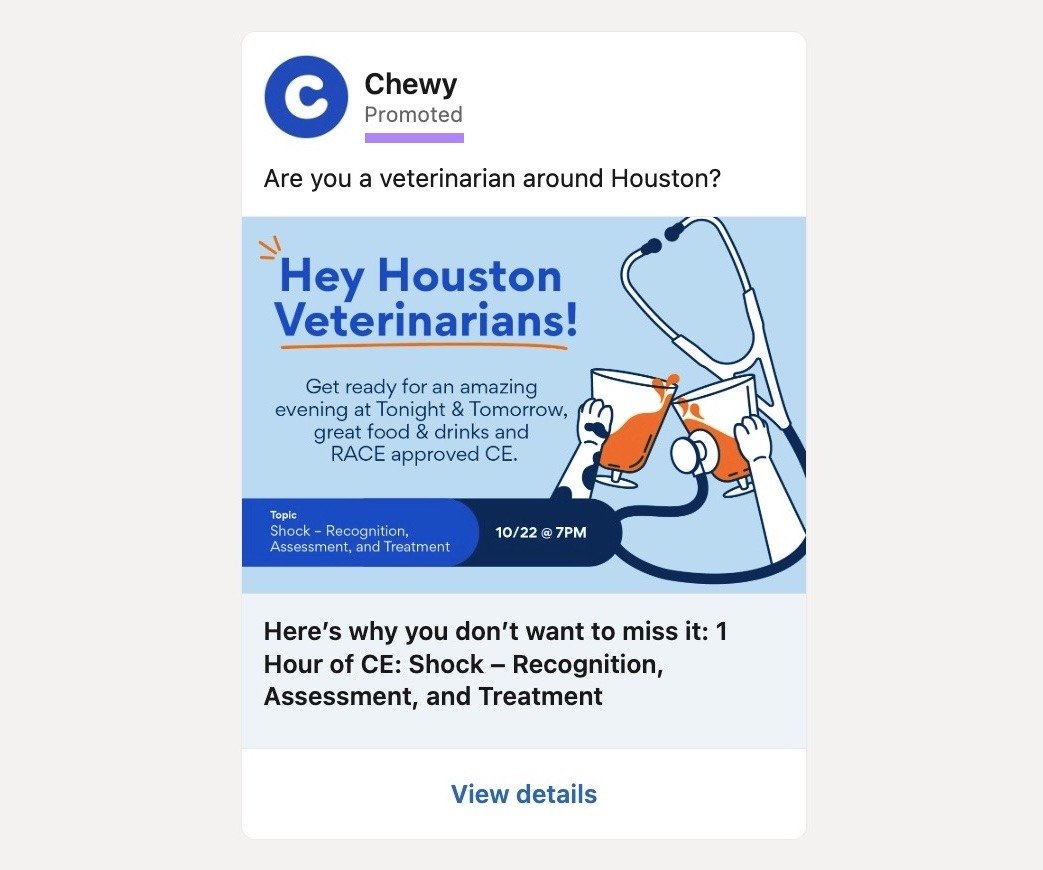
Unlike traditional advertising (think billboards or TV commercials), online ads like these are highly targeted, measurable, and adaptable in real time.
You can show your ad to a specific audience (targeted by age, location, interests, etc.), track how many people click or convert, and tweak your message or creative for better results. All within hours.
How Does Online Advertising Work?
At its core, online advertising is simple: You pay to get your message in front of the right people at the right time.
While the execution varies by platform, the overall process usually follows the same key steps:
- Set your objective. Decide on your main goal (e.g., awareness, website traffic, or direct conversions).
- Choose your platform(s). Run ads where your audience already spends their time.
- Define your audience. Use targeting options like keywords, demographics, interests, and behaviors to reach the right people.
- Set a budget and bid strategy. Most platforms use real-time auctions that let you bid for clicks, impressions, or conversions. And more relevant ads often cost less.
- Create the ad. Write compelling copy, use strong visuals, and include a clear call to action.
- Launch and optimize. Track performance, test new variations, and refine your approach based on what works.
How Much Does Online Advertising Cost?
Ad costs vary based on your industry, platform(s), goals, and total number of campaigns.
The median cost per click (CPC) for Google ads across industries is $1.27, according to Databox.
But to illustrate how variable costs are, we analyzed real-world ad spend data for pay-per-click (PPC) campaigns using Semrush’s Advertising Research tool.
We selected three brands from distinctly different sectors—Morgan & Morgan (legal), Fashion Nova (fashion), and Monday.com (SaaS)—and examined 100 keywords each company is actively bidding on.
While the figures below are estimates and represent only a portion of each brand’s total ad spend, they offer directional insights into the relative cost and volume of paid search campaigns by industry.
| Brand | Avg CPC ($) | Est. Monthly Search Ad Spend ($) |
| Morgan & Morgan | $49.64 | $5,246,808 |
| Fashion Nova | $0.60 | $8,547 |
| Monday.com | $7.60 | $2,524,246 |
These numbers highlight the dramatic range in CPCs and spend.
Legal firms like Morgan & Morgan invest heavily in high-intent keywords, while direct-to-consumer (DTC) brands such as Fashion Nova can generate substantial traffic from similarly high-intent terms at a fraction of the cost.
Monday.com falls somewhere in the middle, reflecting the competitive nature of B2B SaaS advertising.
This analysis is for PPC ads that rely on the same pricing model, but there are a variety of models to choose from:
- Cost per click (CPC): You pay a fee each time someone clicks on your ad
- Cost per mille (CPM): You pay a fee for every thousand impressions your ad receives
- Cost per install (CPI): You pay a fee each time someone installs your app
- Cost per lead (CPL): You pay a fee for each lead your ad generates
- Cost per view (CPV): You pay a fee each time your video ad is viewed
- Cost per action (CPA): You pay only when someone completes a desired action (like making a purchase, signing up, or subscribing)
Each pricing model supports different objectives and ad types.
Types of Online Advertising
Here are the most common types of online advertising (and when to use each):
Search Ads
Search ads appear in results from search engines like Google or Bing when users type in specific keywords. And they’re great for capturing high-intent users actively looking for what you offer.
They’re labeled as “Sponsored” or “Ad.”
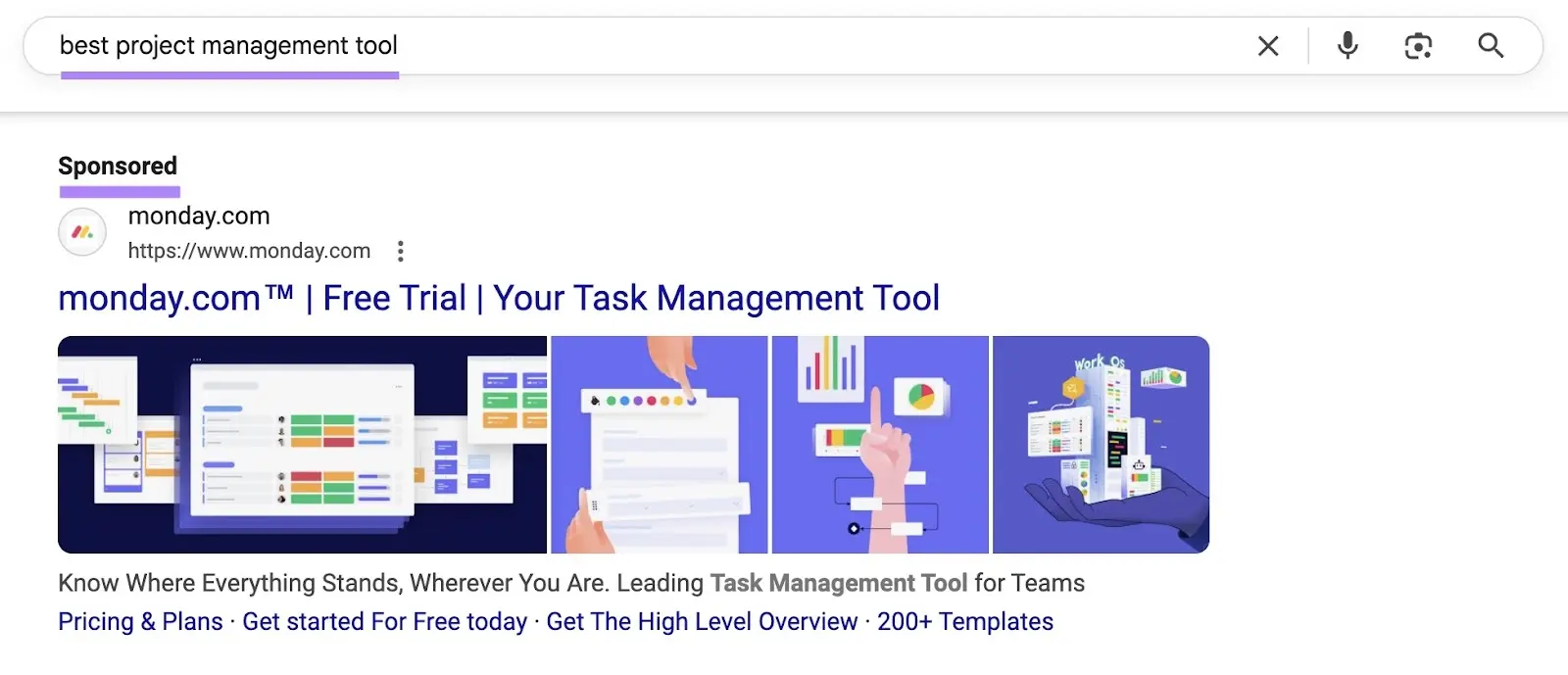
Search ads are typically PPC promotions that use the CPC model.
Use cases for search ads could be:
- Launching a new product or service to generate sales from high-intent searches right away
- Protecting your brand name by helping your site show up at the top, even if competitors are also bidding on your terms
- Showing above a more established competitor and driving traffic to your offer instead
Just be aware that search ads aren’t always as prominent today as they once were. AI Overviews can appear above paid results. Which means your ads might get less visibility.
Further reading: 14 Paid Search Best Practices for Success
Display Ads
Display ads are visual banners that appear across websites and apps. They’re typically good for building brand awareness and retargeting warm leads (i.e., targeting users who already visited your website or interacted with you in some way).
These visual ads are usually managed through platforms like the Google Display Network or programmatic ad exchanges that use AI to place ads in real time.
Display ads appear as banners, in-article graphics, or attention-grabbing overlays (often promoting products, sales, or sign-ups).
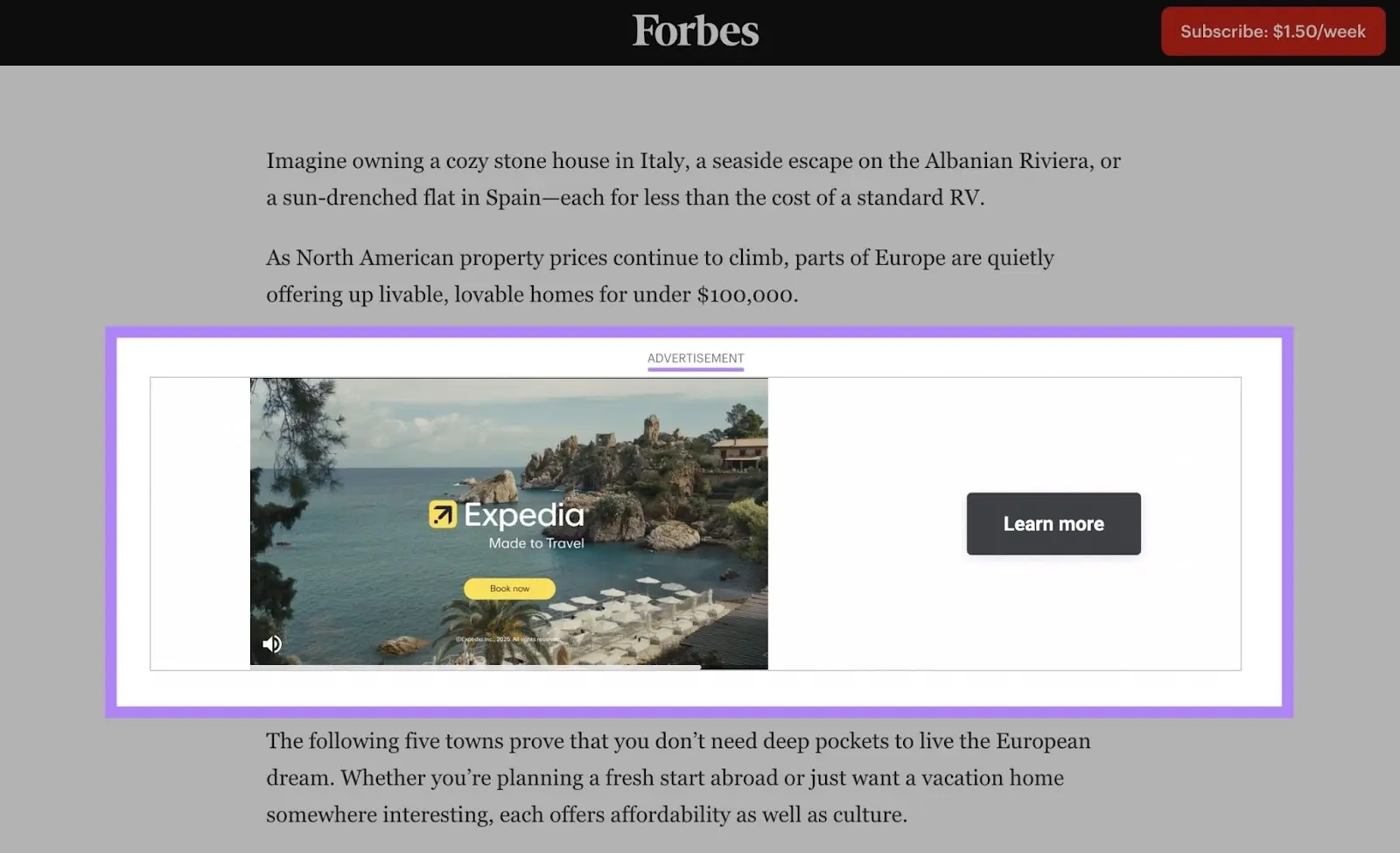
Unlike search ads, display ads don’t rely on users searching keywords. They appear as people browse the web.
Use cases for display ads include:
- Retargeting people who visited your site but didn’t convert to remind them of what they left behind
- Promoting a seasonal sale or limited-time offer to a broad audience across blogs, news sites, and apps
- Building brand recognition by running banner ads on websites your target audience regularly visits (e.g., industry publications or hobby sites)
Further reading: 13 Display Ad Best Practices for Visibility & Performance
Social Media Ads
Social media ads appear natively (i.e., naturally) in users’ feeds on platforms like Facebook, Instagram, TikTok, LinkedIn, and X (formerly Twitter). And they’re great for targeting highly specific audiences based on interests, behaviors, and demographics.
These ads blend into the user experience and can include images, carousels, videos, and stories.
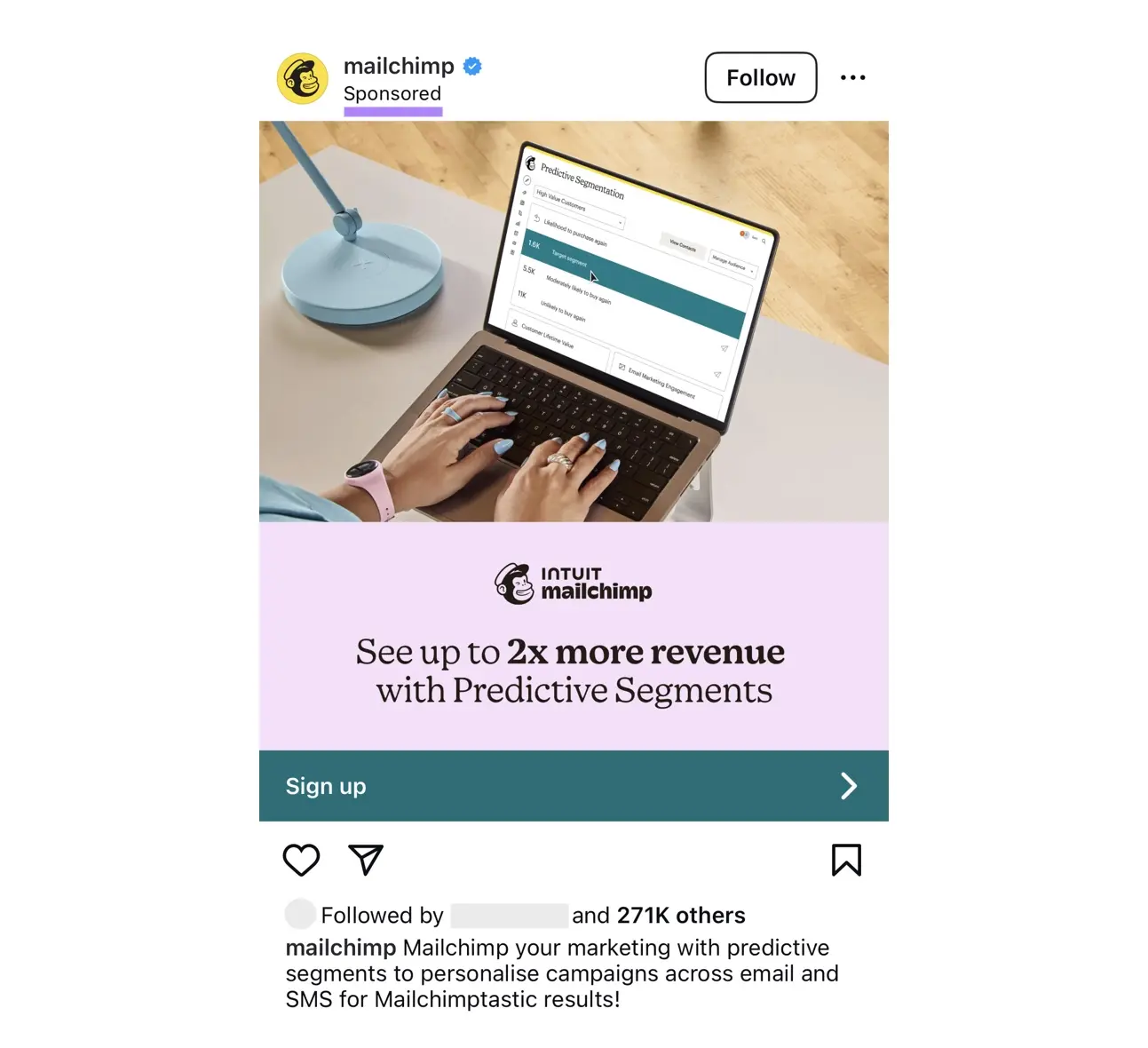
The ability to reach specific audiences makes social media ads a powerful tool for both demand generation and retargeting.
Use social media ads for things like:
- Showcasing a new lifestyle product through video to spark interest and sharing
- Running a lead generation campaign targeting decision-makers in a specific industry
- Promoting a giveaway or limited-time discount to boost engagement and grow your follower base quickly
Further reading: 14 Best Social Media Campaigns to Inspire You
Video Ads
Video ads appear on platforms like YouTube, Hulu, and other over-the-top (OTT) streaming platforms. And they’re best for capturing attention, educating viewers, and driving clicks with visual storytelling.
These ads can be skippable or non-skippable and often use the CPV or CPM pricing model.

Use video ads for things like:
- Launching a new productwith a short explainer video that shows how it works in real life
- Retargeting site visitors with testimonials or case studies to build trust and move them closer to purchase
- Telling your brand story to build awareness and recall at scale
Shopping & Marketplace Ads
Shopping ads showcase your product image, price, title, and seller info right on the search results page or within marketplaces like Amazon and Walmart. And they’re best for ecommerce brands looking to promote individual products directly to high-intent shoppers searching for that product.
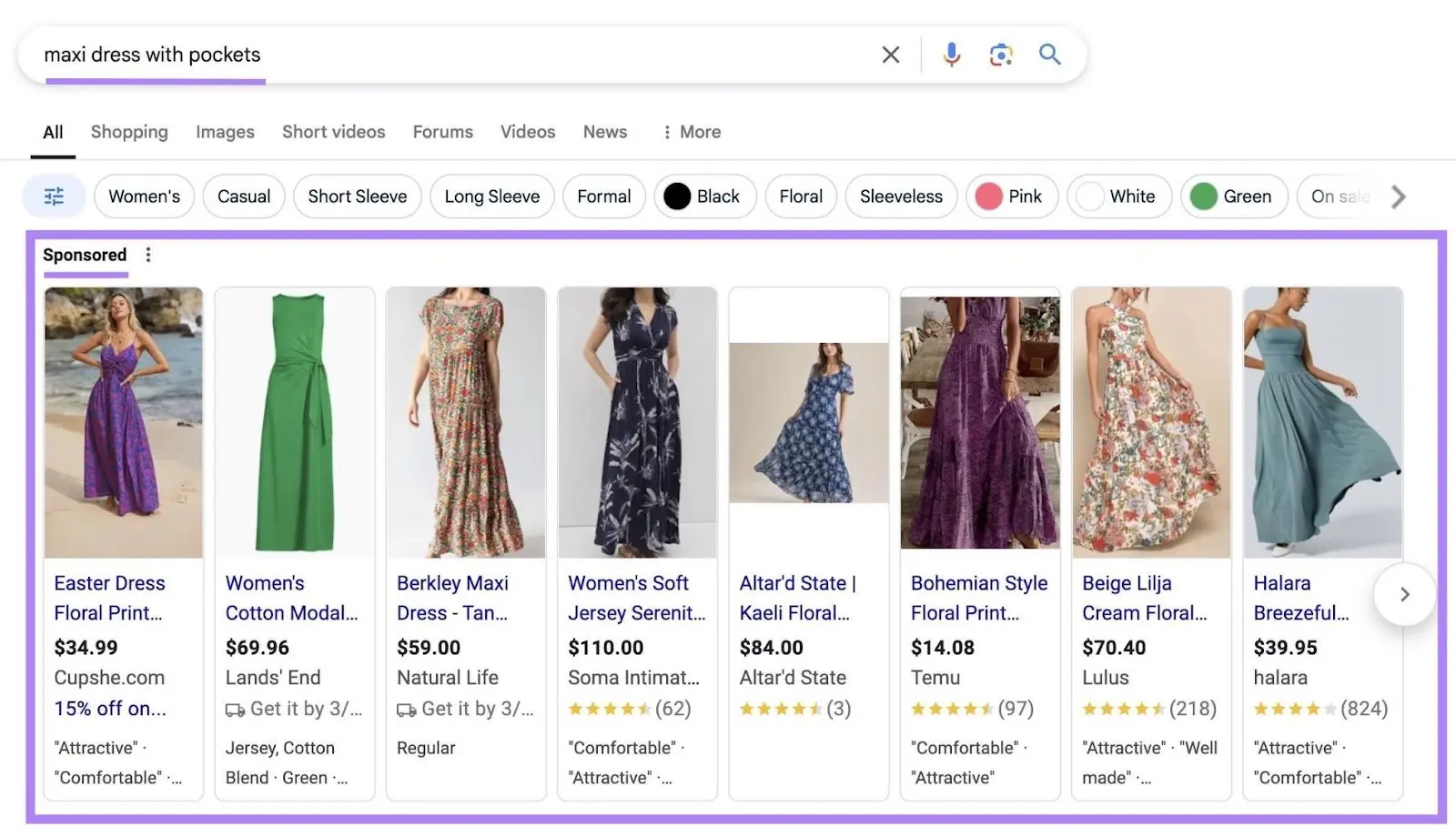
You can manage shopping ads through Google Merchant Center, Amazon Ads, and similar marketplace platforms. And they’re typically billed on a CPC basis.
Use shopping ads for:
- Promoting individual products to shoppers actively searching for items like yours on Google or Bing
- Standing out from competitors by highlighting elements like pricing, star ratings, and free shipping directly in the ad
- Driving high-intent traffic to your product pages from people ready to compare and buy
Email Ads
Email ads are sponsored placements that can appear inside popular newsletters, often alongside curated content your target audience already trusts.
Using email ads is a great way to reach niche, high-intent audiences in a context where people are already primed to engage.
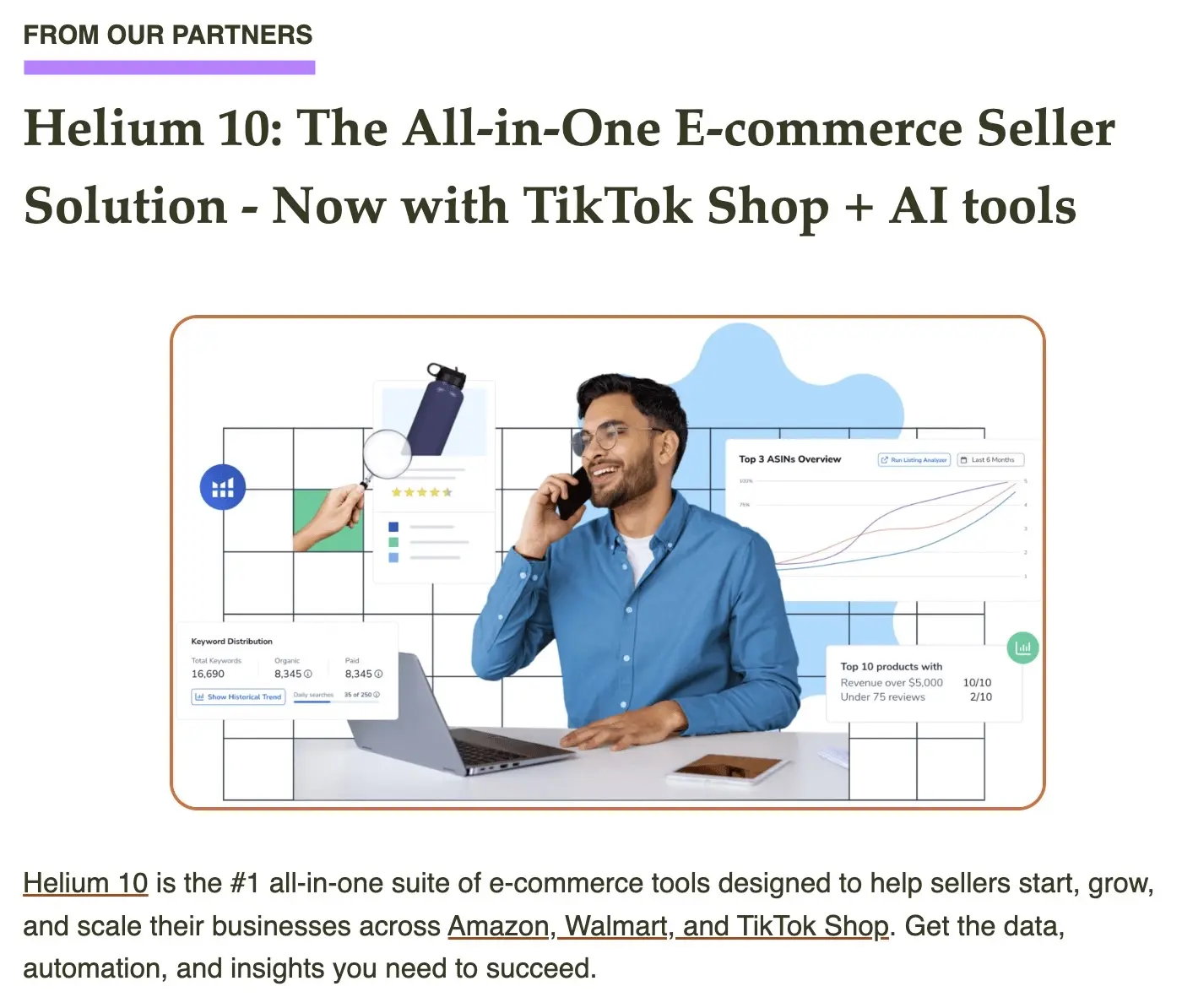
Email ads can also be native-looking ads that appear at the top of the “Promotions” or “Social” tabs in Gmail. They expand into a full email-like experience when clicked.
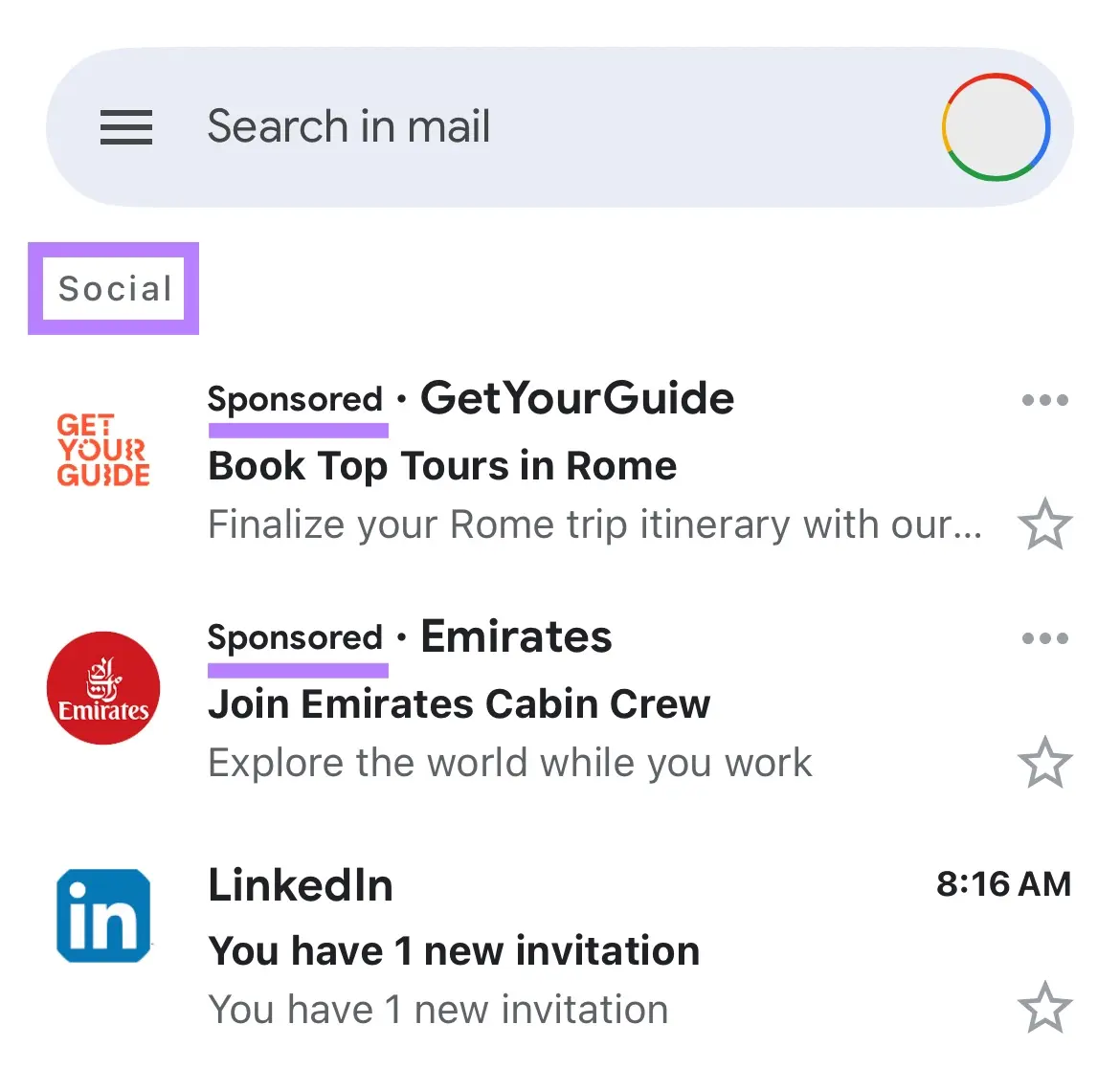
Here are a few ways to use email ads:
- Sponsor a newsletter in your industry to promote a relevant product or lead magnet
- Use Gmail ads to re-engage your own email list with timely offers
- Drive traffic to high-value content like a webinar, product announcement, or case study
Native Ads
Native ads are paid placements that match the format and style of the surrounding editorial content, often appearing as recommended articles or co-branded content on high-traffic websites.
And native ads are best for driving traffic to content while building trust and brand awareness in a subtle, non-disruptive way.
For example, Korean Air partnered with BBC Travel to launch a branded content campaign celebrating Korean culture.

Here are a few ways to use native ads:
- Promote a blog post or case study through platforms like Outbrain, Taboola, or Yahoo Native
- Drive newsletter signups or lead magnet downloads using native ads with opt-in landing pages
- Position your brand as a thought leader by distributing educational content in industry publications
How to Launch Your First Online Ad Campaign in 7 Steps
Launching your first campaign doesn’t have to be overwhelming if you follow these seven steps:
1. Set a Clear Goal
Before you dive into platforms or ad formats, start with what you want people to do after they see your ad.
Do you want them to sign up for a free trial? Buy a product? Watch a video? Book a call?
Let’s walk through an example:
You run a wellness startup that sells app-based mindfulness packages. You offer a 14-day free trial and know that many users who start a free trial eventually upgrade to a paid plan.
So, your goal for this campaign is to get 200 people to sign up for the free 14-day trial this month.
Once your goal is clear, you can decide what metrics to pay attention to—these are called key performance indicators (KPIs).
For our example, the most important metric is cost per action—in this case, the cost per trial sign-up (e.g., how much you pay, on average, for one person to sign up).
But you may also want to track:
- Click-through rate (CTR): Are people clicking your ad?
- Conversion rate: Once people click your ad, are they signing up?
As a beginner, focus on whether your ads are getting you trial sign-ups at a cost you’re comfortable with.
If you’ve never run ads before, you might not know what a “good” cost is. That’s OK. To figure it out, ask yourself:
- What’s a trial sign-up worth to you?
- How much are you willing to pay to get one?
If your average customer pays $100/month and one in five trial users becomes a paying customer, then you could pay up to $20 per sign-up before losing money on your ads.
2. Research Your Audience
The best ads speak directly to the right people, at the right time, with the right message. But before you can create that message, you need to understand your audience.
Let’s keep using our example: You run a wellness startup that offers app-based mindfulness packages. Your goal this month is to get 200 free trial sign-ups.
Think about who’s most likely to want a mindfulness app and take advantage of a free trial. Ask yourself:
- What age group is feeling stressed or burned out right now?
- Are our likely customers working professionals? Parents? College students?
- What kind of content do our likely customers already engage with online?
For example, your ideal customer might be a 28- to 40-year-old working professional with an interest in wellness, meditation, and productivity hacks. This is your buyer persona.
But how can you validate that assumption?
If you already have website traffic, use Google Analytics to uncover real data.
To view audience demographics in GA4, go to the “Reports” tab, click the “User Attributes” drop-down menu, then navigate to “Overview.”

It’s also a good idea to analyze brands with similar offerings. Use Semrush’s Demographics dashboard to see exactly who’s visiting your competitors’ websites.
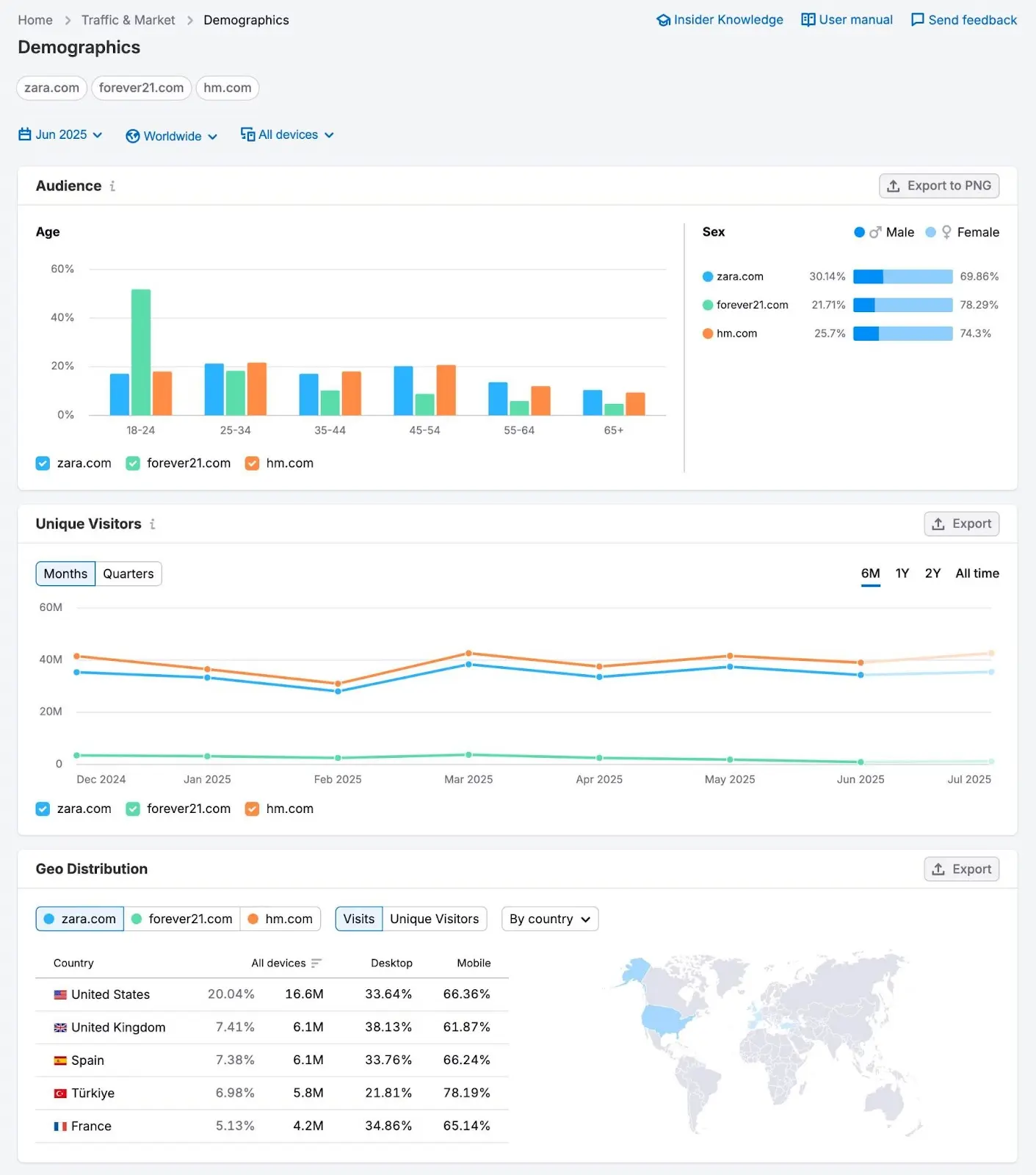
3. Choose the Right Platform and Ad Type
Choose an ad platform and type based on what you know about your audience and how they prefer to engage.
If your audience is actively searching for solutions, using Google Ads to run search ads might be best.
If you're focused on brand awareness or reaching a specific niche, try Instagram or Facebook ads (social) or Google Display Network ads (display) to get in front of the right people—even if they’re not searching yet.
Here’s a quick reference guide you can use to inform your choice of ad type and platform:
| Goal | Best Ad Type | Recommended Platform |
| Generate leads/sales | Search or shopping ads | Google Ads or Microsoft Ads |
| Build brand awareness | Video or display ads | YouTube or Google Display Network |
| Drive website traffic | Search, social, or native ads | Google Ads, Meta Ads, Outbrain, or Taboola |
| Drive app downloads | Video or display ads | YouTube or Google Display Network |
Let’s say we’re running Google Search Ads to get people to sign up for the 14-day free trial of our mindfulness app package. And we want to show up when users search for terms like:
- “best meditation app”
- “how to deal with stress”
- “guided mindfulness for beginners”
In the next step, we’ll walk through how to find and organize the right keywords for this campaign.
4. Research & Group Keywords (if Applicable)
If you’re running ads that rely on keywords, you’ll need to do keyword research to find relevant terms your audience is searching.
Use Semrush’s Keyword Magic Tool to find keyword suggestions. Open the tool, enter a seed keyword (a broad search term related to your business), choose a country, and click “Search.”
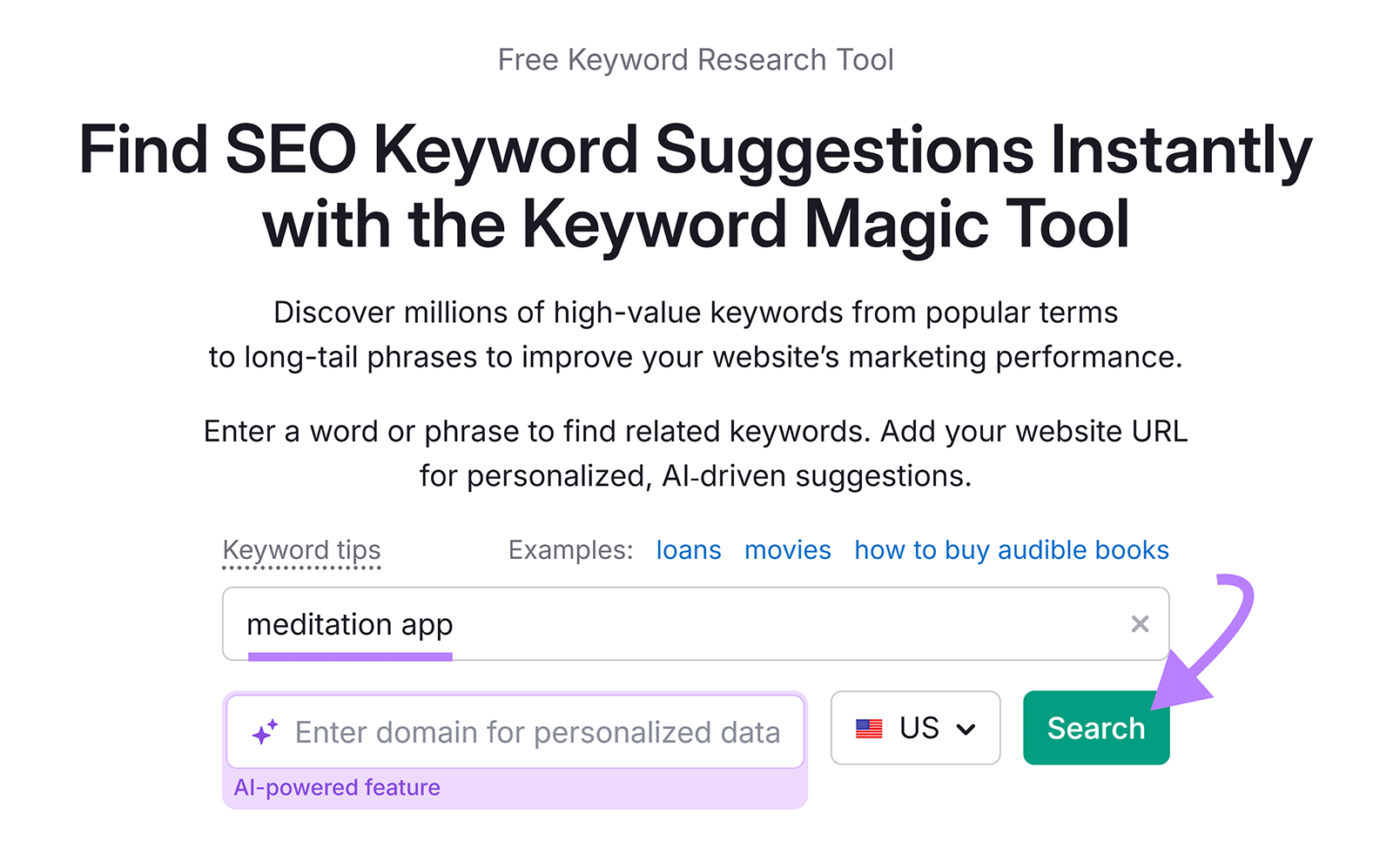
Filter keywords based on search intent (what the searcher is likely trying to do).
Since we’re running a campaign to get people to try our mindfulness app package, we want to focus on people who are either:
- Researching or comparing options (commercial intent)
- Looking to try an option (transactional intent)
To filter keywords based on intent type, go to the “Intent” box, select the boxes next to “Commercial” and “Transactional,” and then click “Apply.”
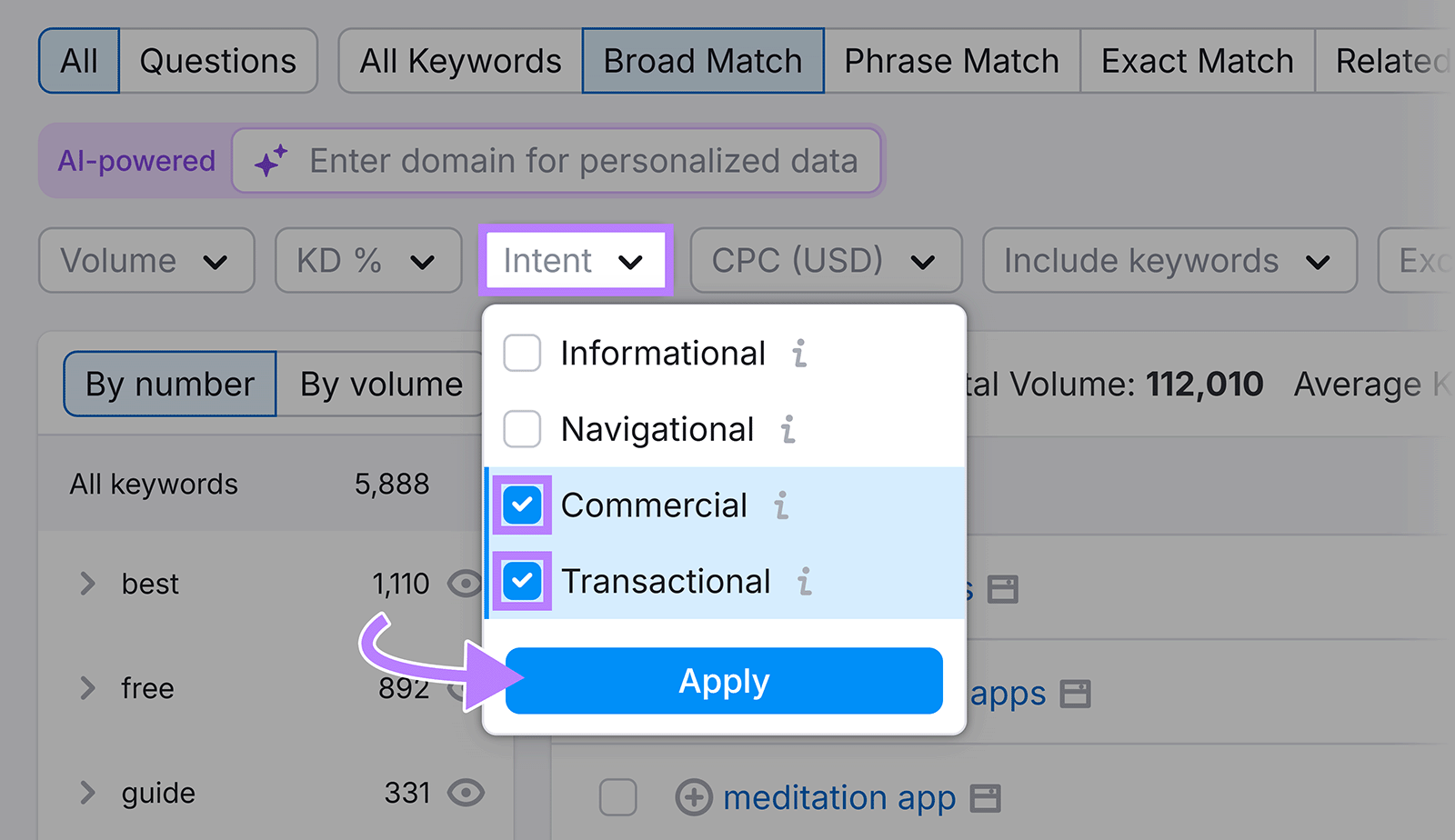
This gives you keyword ideas that people who are actively exploring solutions and may be ready to start a free trial are searching for.
Select the most relevant terms by checking the boxes next to them, clicking “Send keywords,” and selecting the circle next to “Keyword Strategy Builder.” Then, create a name for your list.
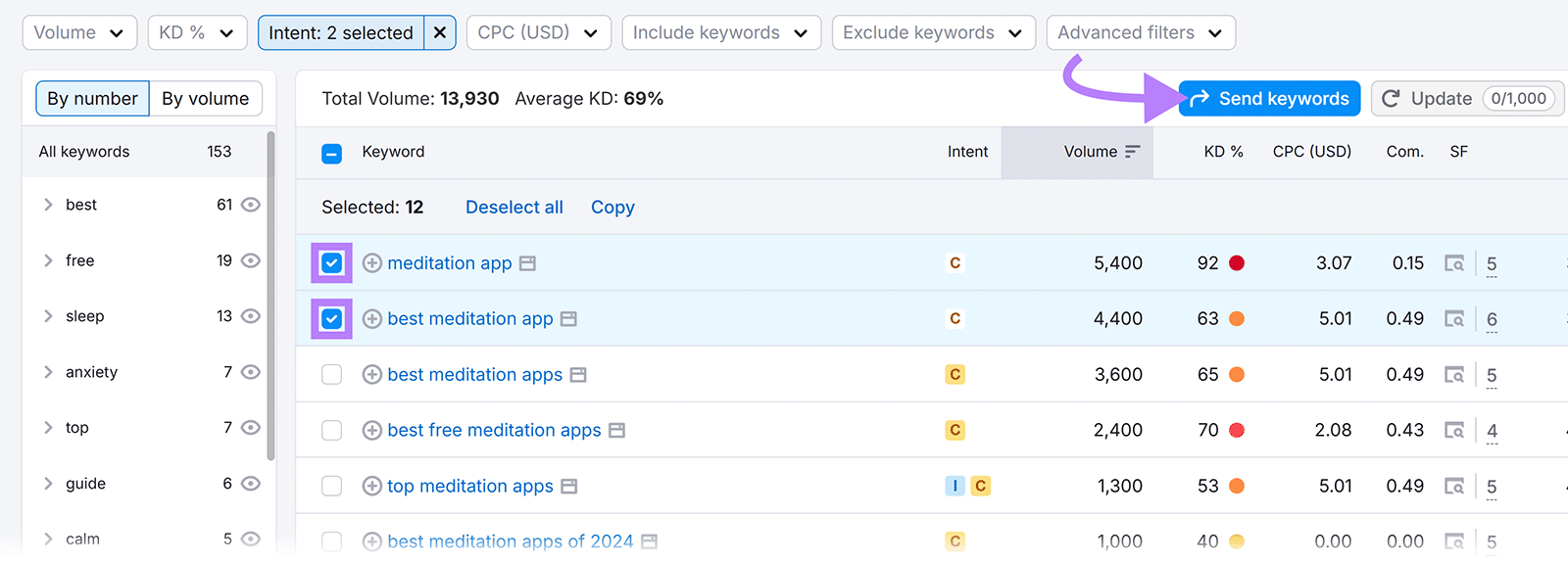
This sends the keywords to Keyword Strategy Builder, which organizes them into clusters for you when you click “Cluster this list.”

Grouping keywords like this helps you create campaigns organized around like terms that align with specific user intents and messaging.
5. Create Engaging Ad Copy and Creative
Next, create attention-grabbing copy and visuals (if needed) that are likely to resonate with your audience. Which increases the chances of achieving your goals.
Start by writing clear, compelling ad copy that’s focused on your audience’s pain points and desired outcomes. What are they hoping to solve? What are their frustrations with competitors’ solutions?
In your ad, highlight the benefit of your offer and guide your audience toward the next step with a strong call to action.
For our meditation app example, the headline could be something like “Get Calmer in 10 Minutes a Day.” Followed by the CTA “Start Your Free Trial.”
Use plain language that’s easy to scan, and lead with the most important value—whether that’s saving time, reducing stress, or feeling better fast.
To get inspiration for your own ad copy, look at how your competitors are writing their ads with Semrush’s Advertising Research tool. Enter a competitor's domain (e.g., headspace.com) and click “Search.”
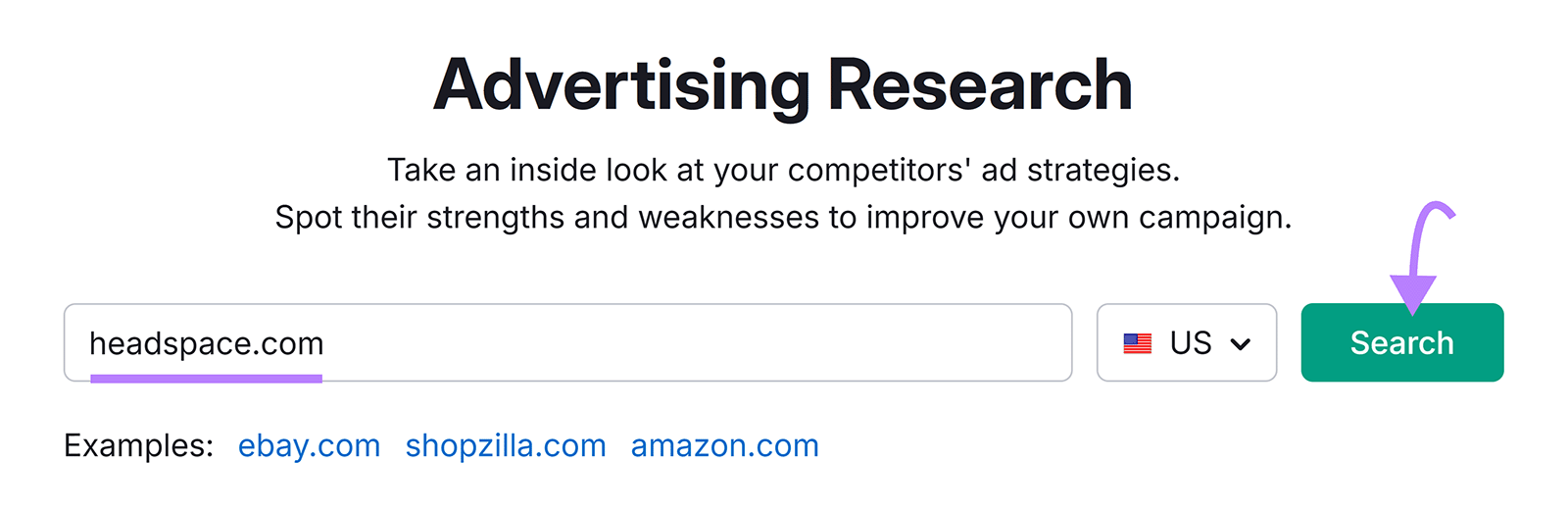
Click “Ads Copies” to see a list of that competitor’s ads:
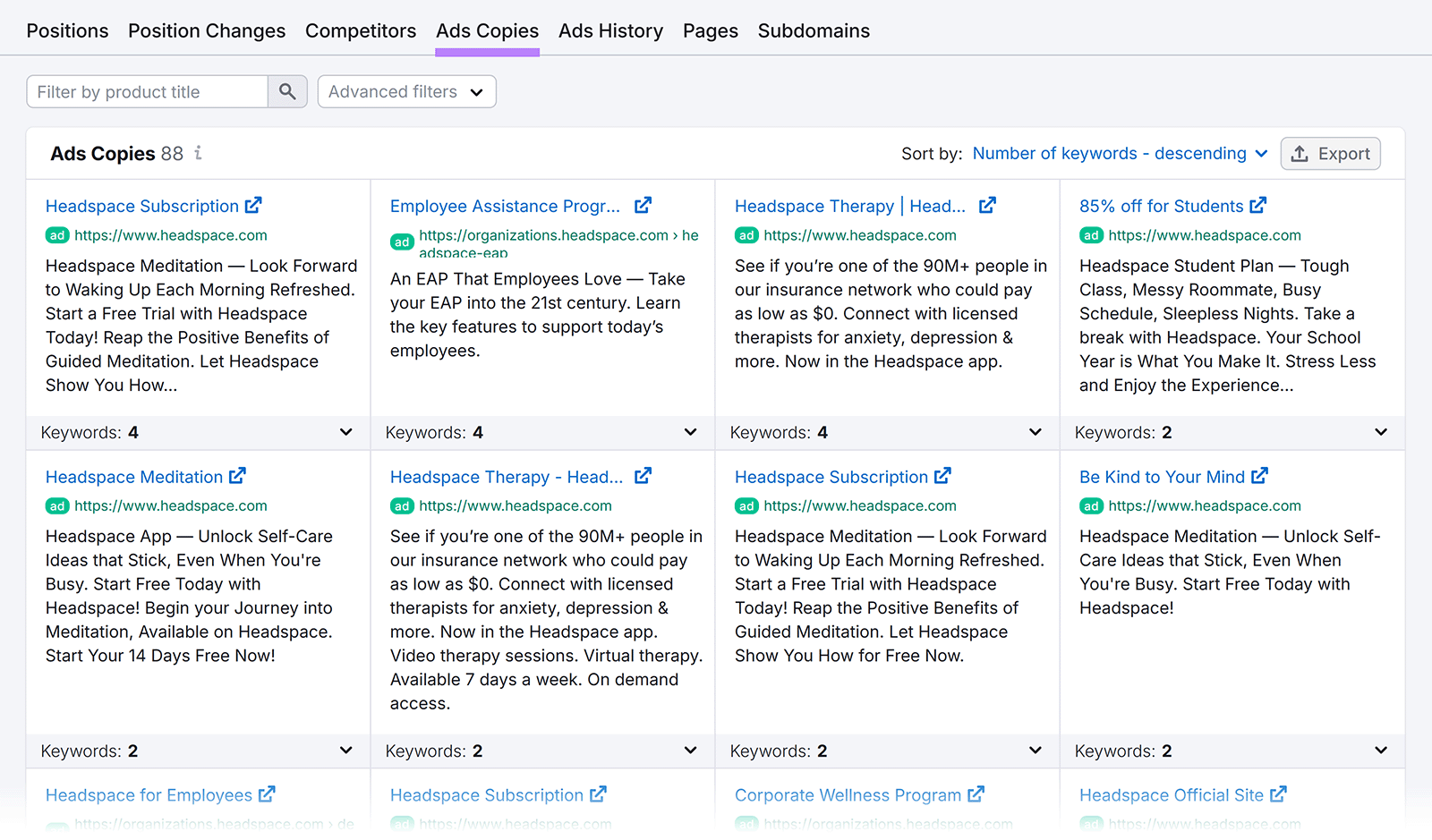
Review what the competing ads are saying: what benefits they emphasize, what emotional triggers they use, and how CTAs are structured. And pay attention to the positioning.
If your campaign includes visuals (like display or social ads), use the same strategy in your creative. Keep it simple, bold, and emotionally resonant. Show the offering or outcome in action, feature real people if relevant, and make sure your message is readable at a glance (especially on mobile).
Add your branding to visuals subtly and create different variations to test. So you can see which ads perform best.
6. Set Up & Launch Your Ad Campaign
With your targeting, keywords, and creative ready, it’s time to go live.
Head to your chosen ad platform and follow the campaign setup flow. Most platforms will walk you through the process step by step.
But to make the process easier, launch Google and Meta (Facebook and Instagram) ads directly from Semrush’s AI-powered Ads Launch Assistant tool.
First, go to Ads Launch Assistant to connect your advertising accounts.
Once connected, select the platform you want to create ads for, then click “Continue.” We’ll show the process for setting up a Google Ads search campaign.
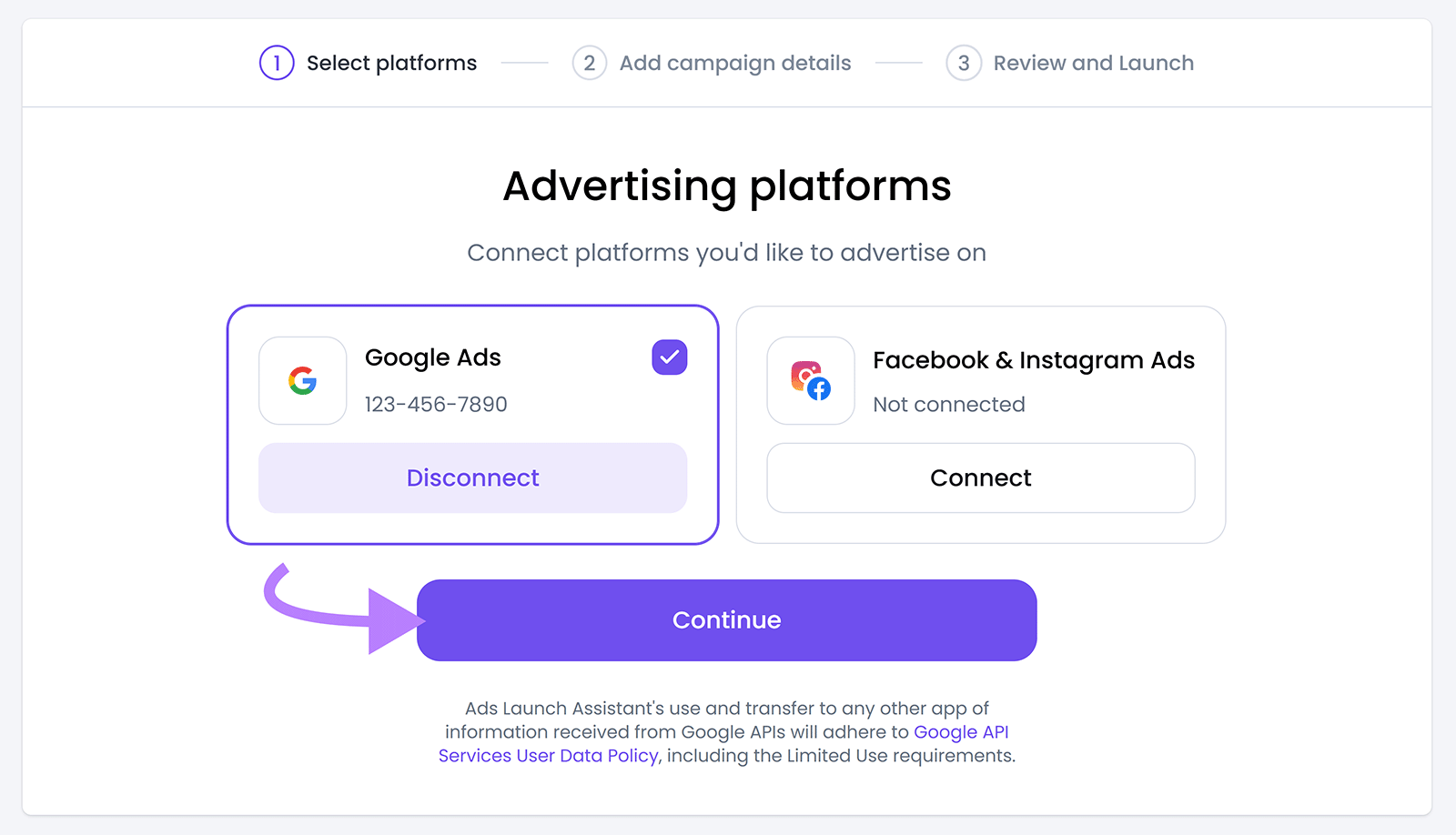
Enter the campaign name, language, landing page you want the campaign to lead to, and your target audience’s location.
Finally, choose between different campaign types:
- Search campaign: This is a good option if you have experience with ad creation. Or if you’d like to create a precise campaign.
- Smart campaign: This is a good option if you’re a beginner and want to automate running ads as much as possible
Since we know we want to target specific keywords, we’re selecting “Search Campaign.” Then, click “Generate ad campaign.”
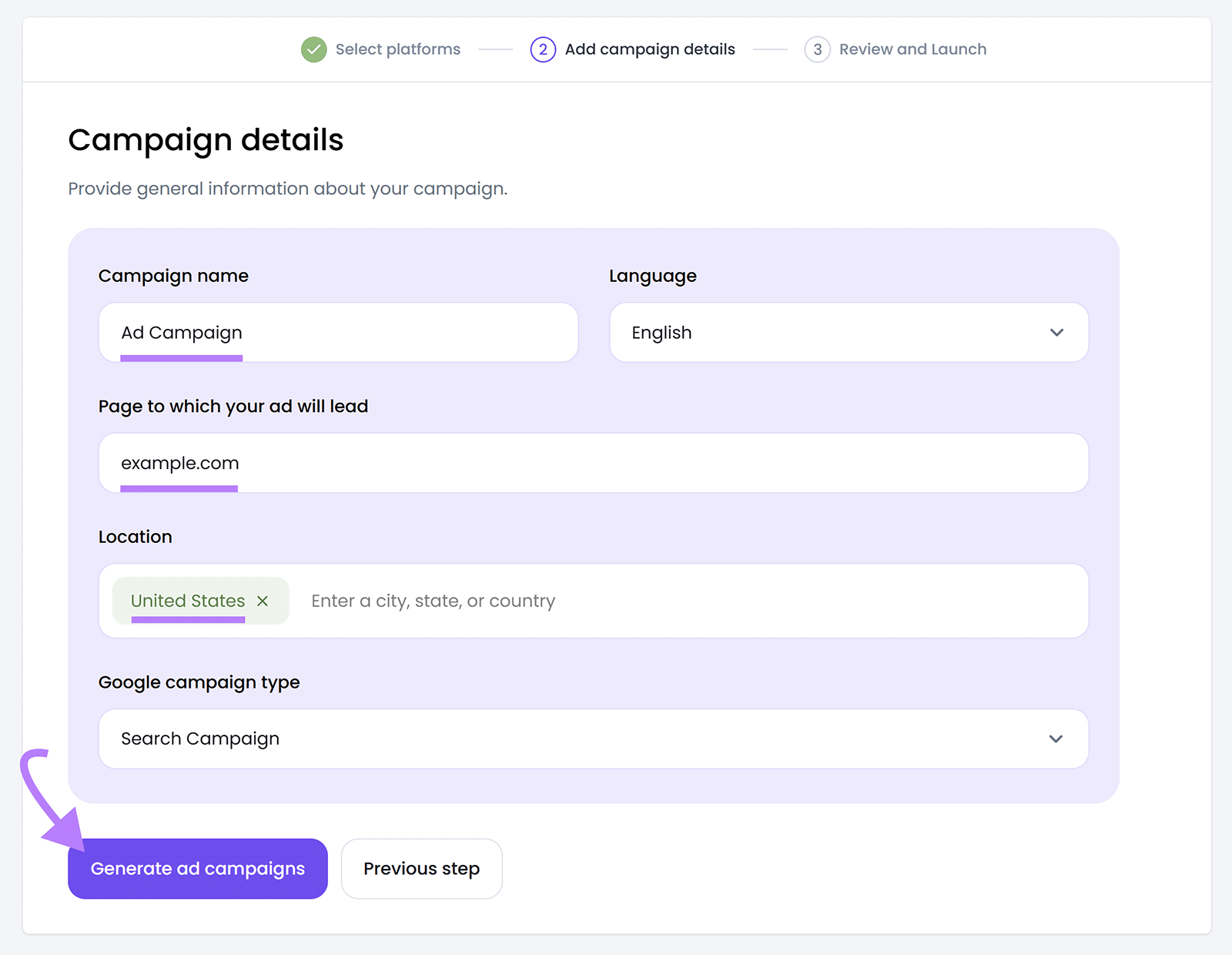
Ads Launch Assistant will automatically select keywords relevant to the page you’d like to promote and generate a variety of headlines and descriptions based on those.
Adjust the campaign to incorporate keywords you grouped using the Keyword Strategy Builder and to use any messaging that you identified as important during your previous research. You can also add negative keywords to prevent your ads from showing for irrelevant terms.
Finish configuring your settings and setting your budget, then click “Launch campaign.”
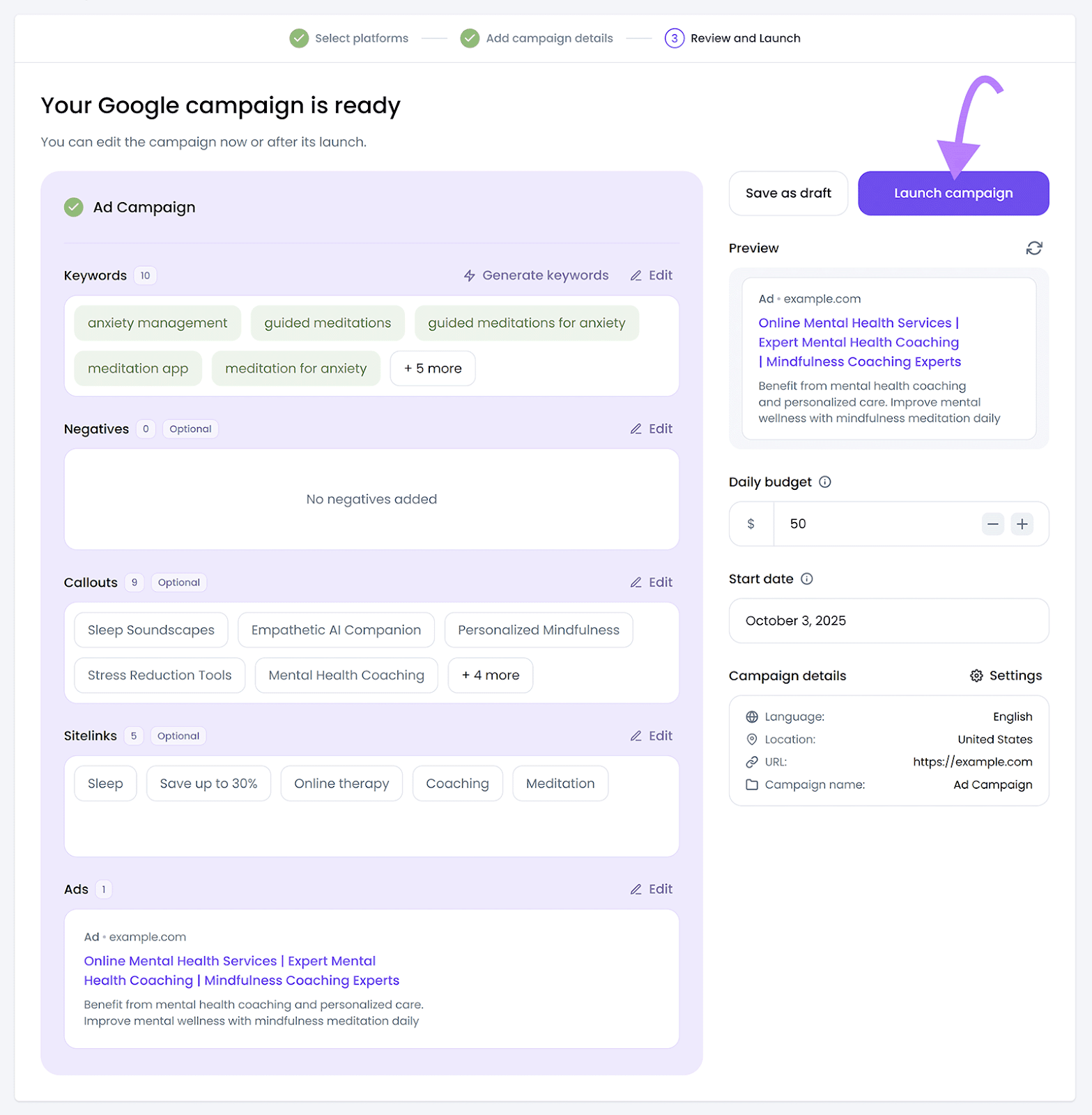
Further reading: How to Run Google Ads
7. Track Results
Once your ads are live, tracking performance is essential to maximize your results.
Most platforms offer dashboards that show you how your campaigns are performing in real time.
It’s important to know which metrics matter most for your specific campaign. So, start by focusing on the one metric that matters most for your campaign.
For our app-based mindfulness packages example, CPA is the most important metric—it tells how much we’re paying, on average, to get someone to start a free trial.
Check performance daily for the first few days. Then weekly. You’re looking for signs that your campaign is working—or that something needs adjusting.
Here’s an example of what to look out for:
- Low CTR: If very few people are clicking the ad, the copy or targeting may need work. You can try rewriting the headline to highlight the core benefit or narrowing the audience.
- Decent CTR but few sign-ups/conversions: People are interested enough to click, but aren’t converting. This could mean our landing page or offer needs improvement. Is the trial clearly explained? Is the CTA button visible and compelling?
- High CPA: If we’re paying too much per trial sign-up, we could experiment with different ad copy, test new audiences, or adjust our bidding strategy. We can also revisit our keyword list to make sure we're not targeting low-intent terms.
Don’t worry too much about metrics like impressions or reach unless your goal is brand awareness.
You can also test different ad elements with A/B testing (most platforms make this easy to do).
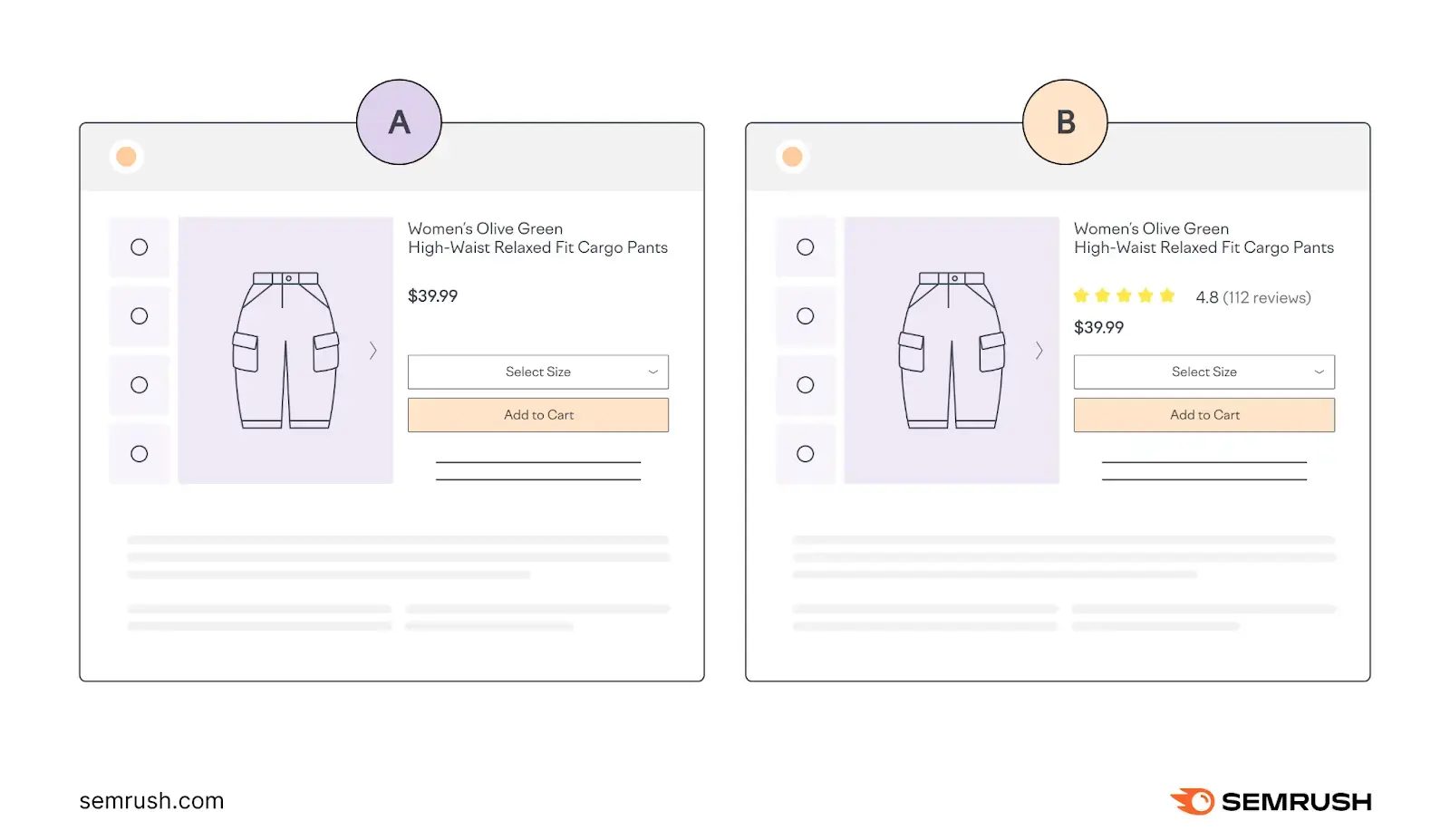
Run A/B tests to compare two versions of your ad copy, image, and call to action (e.g., “Book Now” vs. “Get a Demo”). Or even try variations in audience targeting or placements.
Start Advertising Online Today
Done right, online advertising gets you more visibility and faster results.
If you’re not running ads yet, now’s the time to start.
It’s easy with Semrush’s Advertising Toolkit, which you can use to:
- Analyze your competitors’ ad strategies
- Discover valuable keywords
- Launch and optimize campaigns that actually perform